W związku z powtarzającymi się pytaniami dotyczącymi wcześniejszych wpisów o tematyce POS/CCTV postanowiłem zebrać i rozszerzyć temat dotyczący przesyłania kodów kreskowych w sieci LAN.
Based on recuring questions from previous blog entries regarding POS/CCTV I’ve decided to collect and extend subject related with sending bar codes via LAN.
English version below.
Temat POS jest dość specyficzny, jednakże jest również rosnące grono odbiorców tego rozwiązania szczególnie w połączeniu z nagraniami wideo. Dla osób, które nie miały okazji zapoznać się z tematem polecam dwa wcześniejsze wpisy, omawiające tą tematyke z punktu widzenia skanowania lokalnego oraz poprzez LAN:
#6 – POS – kody kreskowe i CCTV / barcodes and CCTV
#7 – POS poprzez sieć LAN – Dahua NVR / POS over LAN by Dahua NVR
Na dzień dzisiejszy praktycznie każdy serwis, dział pakowania produktów, magazyn itp. nie może się obyć bez tego rozwiązania chcąc zwyczajnie… uniknąć sporów z Klientami, którzy np. kwestionują poprawność zamówienia.
Czy można coś jeszcze dodać do tego co przedstawiłem w powyższych wpisach? Okazuje się, że tak 🙂 W międzyczasie wpadło mi w ręce ciekawe urządzenie, które może rozszerzyć funkcjonalność rozwiązania POS CCTV. Podobnych urządzeń jest wiele na rynku, jednakże to cechuje się niską ceną i łatwą dostępnością: USR-TCP232-306 firmy PUSR.

W dużym skrócie urządzenie konwertuje zeskanowane kody kreskowe poprzez czytnik RS-232 i wysyła je przez sieć LAN. Co ciekawe PUSR może działać w dwóch trybach i kluczowe jest zrozumienie działania, tak, aby wykorzystać to w przypadku rejestratorów NVR z funkcją POS over IP.
Na poniższej grafice prezentuje schemat działania połączenia w konwencji Klient-Serwer.
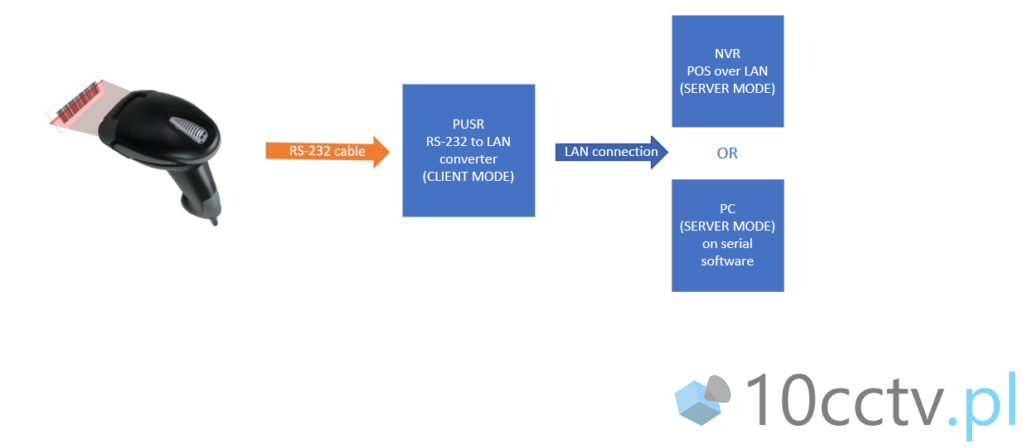
Klientem jest tutaj PUSR USR-TCP232-306 (wraz z czytnikiem kodów kreskowych), Serwerem zaś komputer lub rejestartor NVR odbierający dane i będący w stanie “nasłuchu”.
Druga opcja to wykorzystanie urządzenia z opcją Serwer i przyjmowanie danych na port RS-232 (w naszym przypadku ma to mniej istotne zastosowanie).
Co więc otrzymujemy korzystając z takiego rozwiązania?
Najlepiej uwidoczni to poniższy film:
Naturalnie zamiast komputera przyjmującego kody kreskowe po sieci może być skonfigurowany rejestrator NVR z opcją POS over LAN, który nadpisze wartość tekstową na nagrywany obraz.
Dla bardziej dociekliwych zrzuty z konfiguracji:
- lewe okno to konfiguracja urządzenia PUSR jako Klient (IP PUSR: 192.168.10.180)
- prawe okno to oprogramowanie PUSR do symulacji serwera lub klienta RS-232 (lokalnie jak i po sieci) – IP komputera: 192.168.10.125
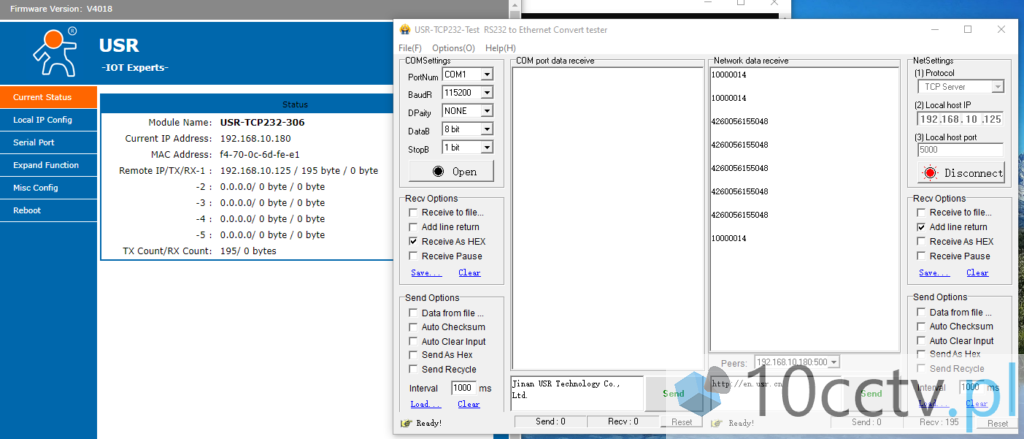
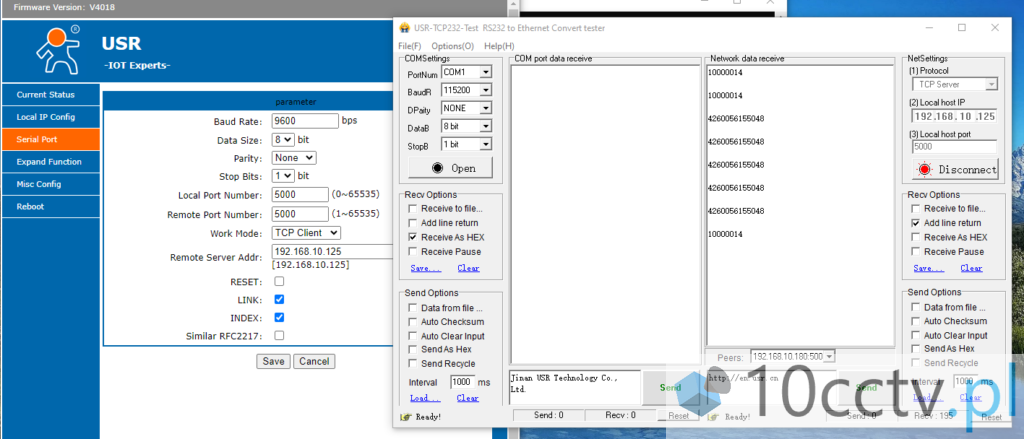
English version:
POS CCTV topic is quite specific, however there is also a growing number of recipients of this solution, especially in combination with video recordings. For those who have not had the opportunity to familiarize with the topic, I recommend two previous blog entries, describing this topic from the perspective of local scanning and via LAN:
#6 – POS – kody kreskowe i CCTV / barcodes and CCTV
#7 – POS poprzez sieć LAN – Dahua NVR / POS over LAN by Dahua NVR
Nowadays, every technical service, packaging department, warehouse etc. cannot exists without this solution in order to avoid disputes/argue with customers.
Is there anything else to add to what I have presented in the above entries? Definitely: yes 🙂 In the meantime I discovered an interesting device that can extend the functionality of the POS solution. There are many similar devices on the market, but this one is characterized by a low price and no problematic availability: USR-TCP232-306 firmy PUSR.

In short, this device converts scanned barcodes via an RS-232 reader and sends them via LAN. What is important, PUSR can operate in two modes and it is crucial to understand how it works, so that it can be used in the case of NVR recorders with the POS over IP function.
The diagram below shows the operation of the connection in the Client-Server convention:
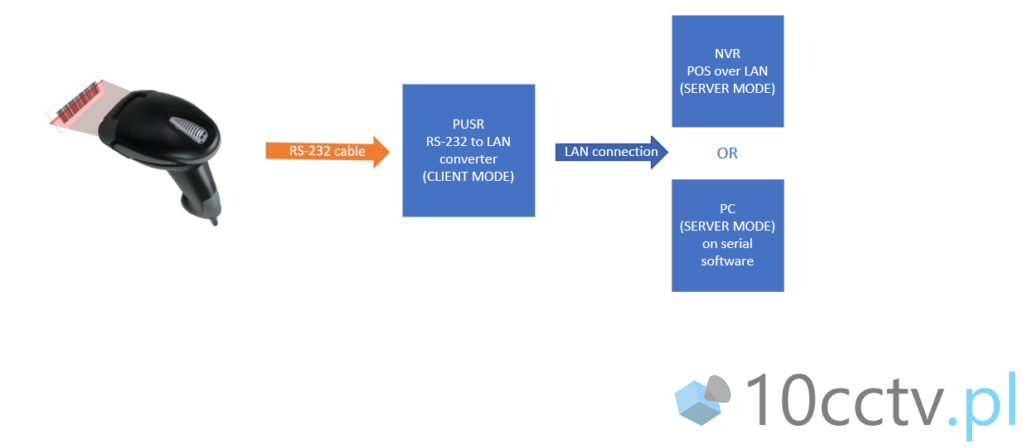
The Client here is the PUSR USR-TCP232-306 (with a barcode reader), and the Server is a computer or NVR recorder receiving data and being in a “listening” state.
The second option is to use a device with the Server option and receive data on the RS-232 port (in our case, this is less important).
So what do we get by using such a solution?
This is best shown in the video below:
Of course instead of a computer receiving barcodes over the network, an NVR recorder with the POS over LAN option can be configured, which will overwrite the text value on the recorded footages.
For the more curious explorers, screenshots of the configuration:
- the left window is the PUSR device configuration as a Client (PUSR IP: 192.168.10.180)
- the right window is the PUSR software for simulating an RS-232 server or client (locally and over the network) – computer IP: 192.168.10.125
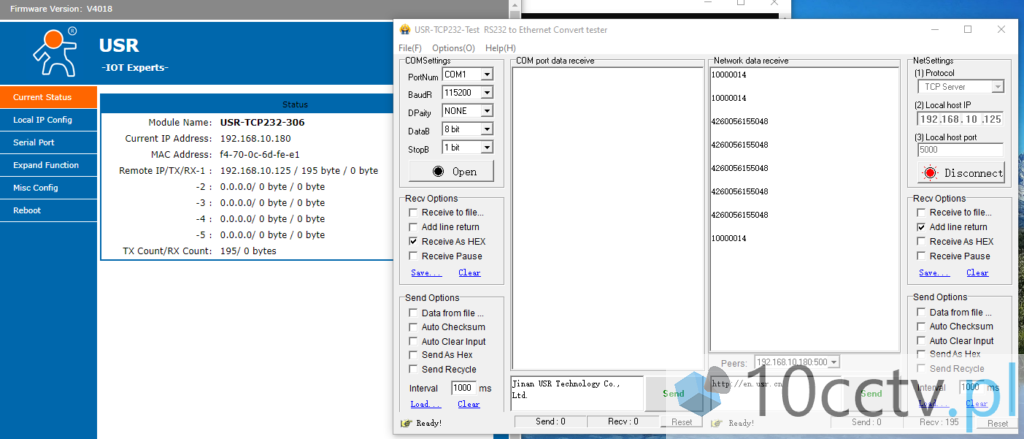
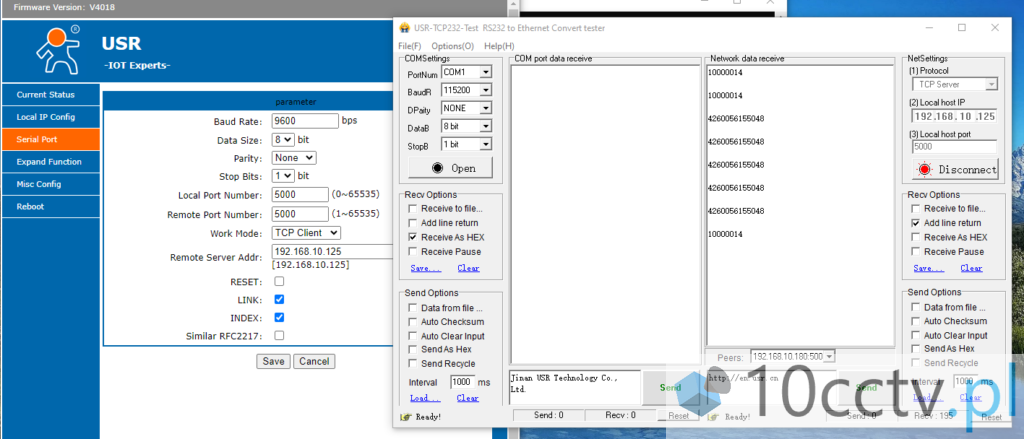

Świetny materiał. Autor bardzo pomocny i zaangażowany w rozwiązanie trudnych zagadnień.
Gorąco pozdrawiam.
Ciesze się, że wdrożenie się powiodło! Pozdrawiam.