WDR (Wide Dynamic Range) – opcja dostępna praktycznie w każdej kamerze, jednakże nie zawsze aktywowana przez Instalatora. Przyjrzyjmy się bliżej ustawieniom oraz sytuacjom w których warto z niej skorzystać.
WDR (Wide Dynamic Range) – option available in almost every camera but not always enable by Installer. Let’s analyze settings and conditions where it’s worth to use this.
English version below.
Większość skrótów wygląda dość nieprzyjaźnie i tak naprawdę nie do końca wiadomo czego się po nich spodziewać. 🙂 Nie inaczej jest w przypadku WDR, jednakże tutaj sprawę postaram się wyjaśnić w możliwie najprostszy sposób: opcja ta pozwala na wyrównanie jasności na scenie (obrazie) z kamery. Co to znaczy? Wyobraźmy sobie pokój z oknem przez które wpada światło słoneczne. Bez włączonej opcji WDR okno będzie prześwietlone (zbyt jasny obszar), a pokój niedoświetlony (zbyt ciemny):

Włączenie opcji WDR spowoduje wyrównanie jasności na całym obrazie:

Należy jednakże pamiętać, że każdy producent (czy wręcz każda kamera) w nieco inny sposób realizuje tą funkcję co związane jest z zastosowanym sensorem, optyką, procesorem, ustawieniami, itd. I właśnie dlatego postanowiłem zaprezentować trzy zupełnie różne spojrzenia dokładnie na tą samą opcję – trzech producentów, 3 różne kamery:
Dahua – model DH-IPC-HDBW5442EP
Hanwha-Wisenet – model QND-7012
Hikvision – model DS-2CD3351G0

Założenia:
Ciemny korytarz, bardzo jasne wejście (słoneczne). Punktem odniesienia są ustawienia podstawowe (domyślne), bez włączonej opcji WDR (i dodatkowo wyłączonej opcji SSDR – Samsung Super Dynamic Range szeroki zakres dynamiki dla Hanwha). Naturalnie, każdą z opcji można “podkręcić”, ale wymaga to indywidualnej korekty – ten test ma pokazać opcje “prosto z pudełka”.
WDR OFF:
Dahua (WDR wyłączony / antiflicker 50Hz):
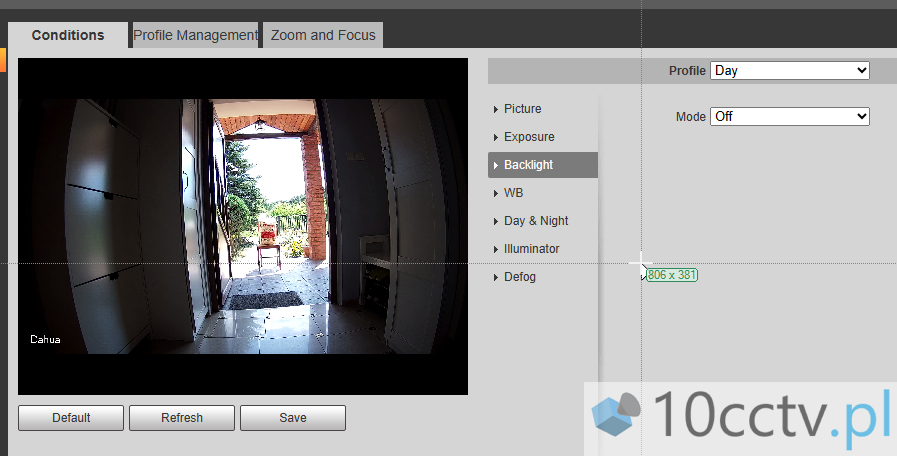
Hanwha (WDR / SSDR wyłączone oraz anti flicker 50Hz):
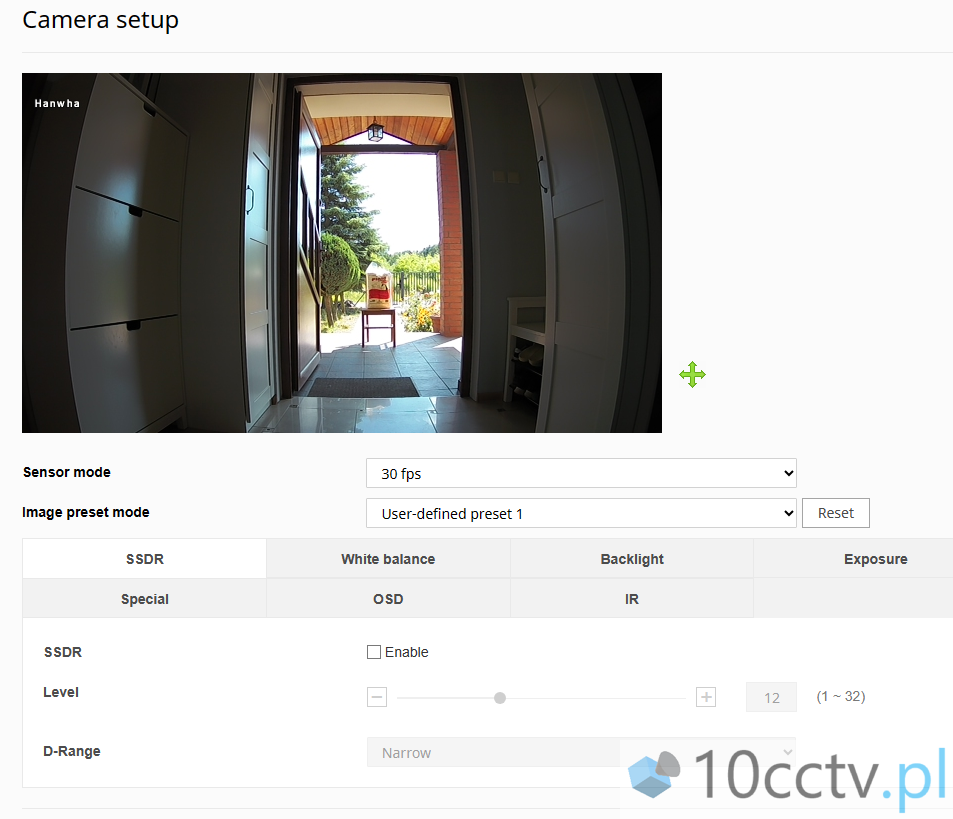
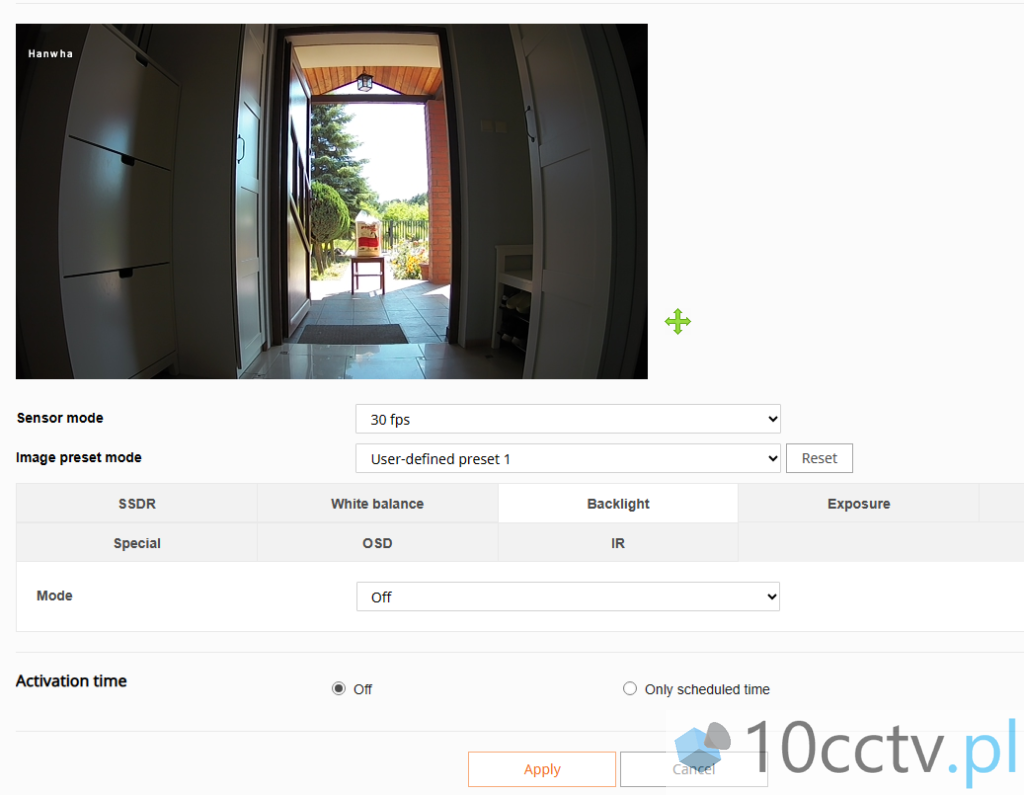
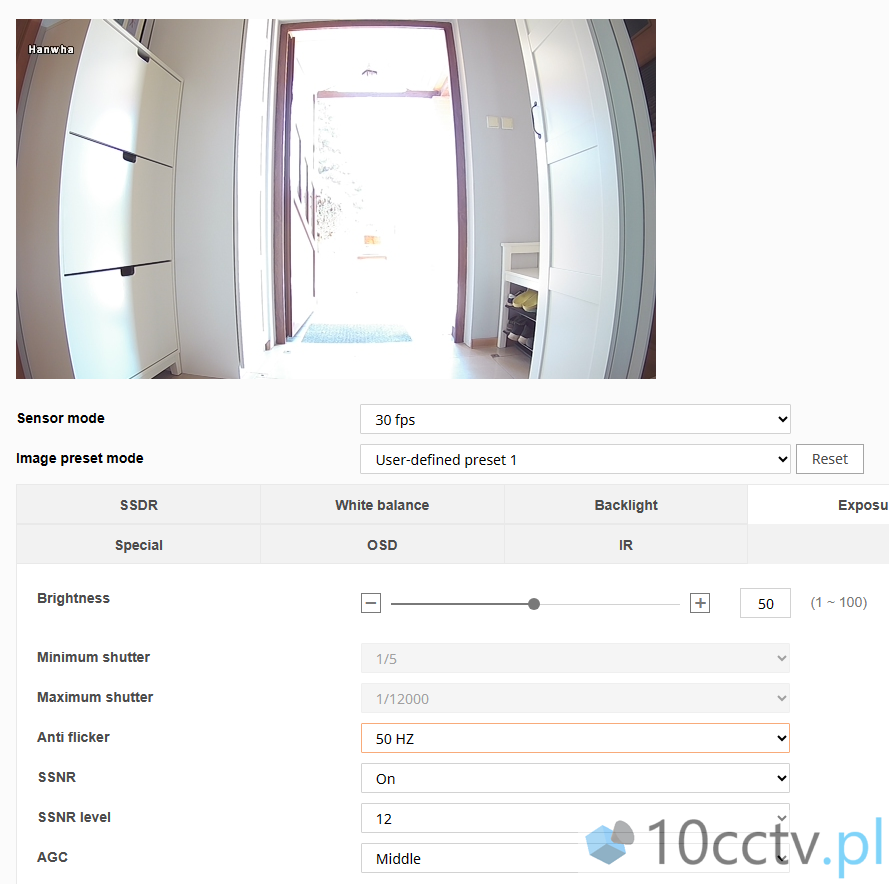
Hikvision (WDR wyłączony / anti flicker 50Hz):
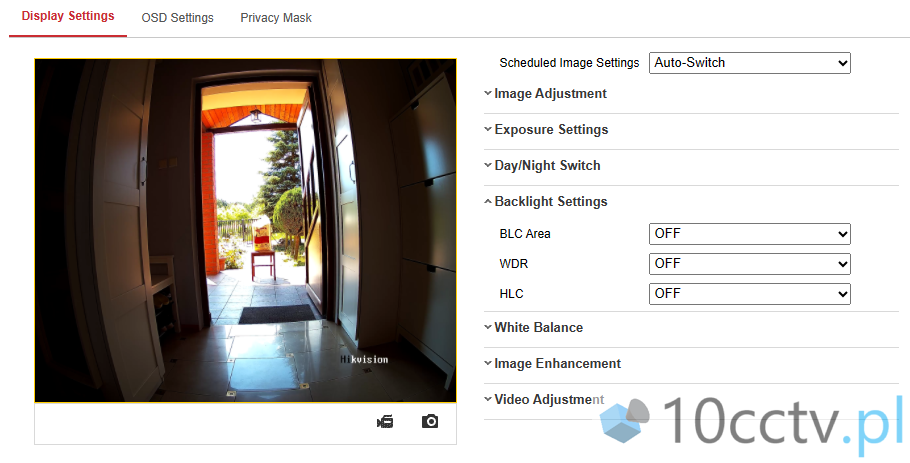
Wszystkie kamery prezentują podobny system “radzenia sobie” z jasnym wejściem – jest ono przyciemnione kosztem utraty widoczności korytarza. Jedynie w przypadku Hanwha logika jest nieco inna: opcja anti-flicker powoduje rozjaśnienie korytarza i prześwietlenie reszty (tła) sceny – w przypadku wyłączenia tej opcji obraz podobny jest do konkurentów.
Krótkie video prezentujące efekty tych ustawień – dla przypomnienia: WDR wyłączony (OFF):
Dodatkowe video prezentujace opcję wyłaczonego anti flickera dla kamery Hanwha – tak jak wspomniałem powoduje to ustawienie porównywalnego poziomu do pozostałych kamer:
WDR ON:
Dla odmiany włączamy wszystkie funkcję związane ze wsparciem oświetlenia sceny (WDR) na średni (optymalny) poziom.
Dahua (WDR włączony / antiflicker 50Hz):
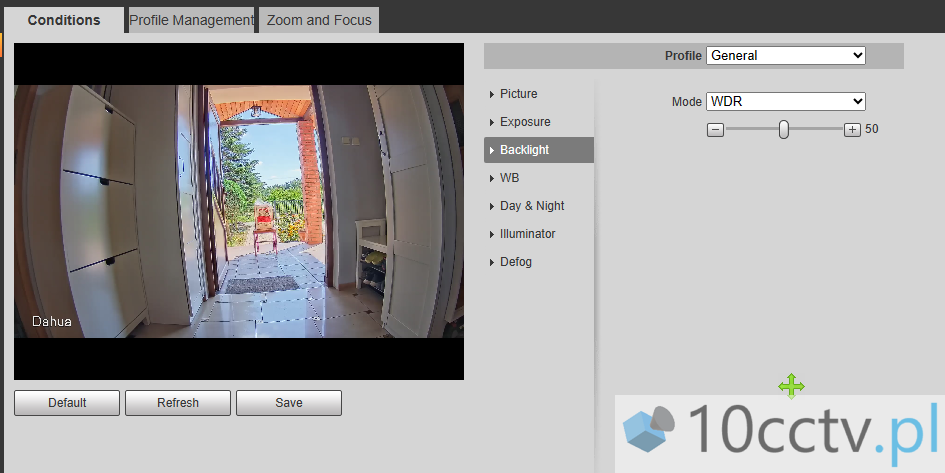
Hanwha (WDR / SSDR włączone oraz anti flicker 50Hz):
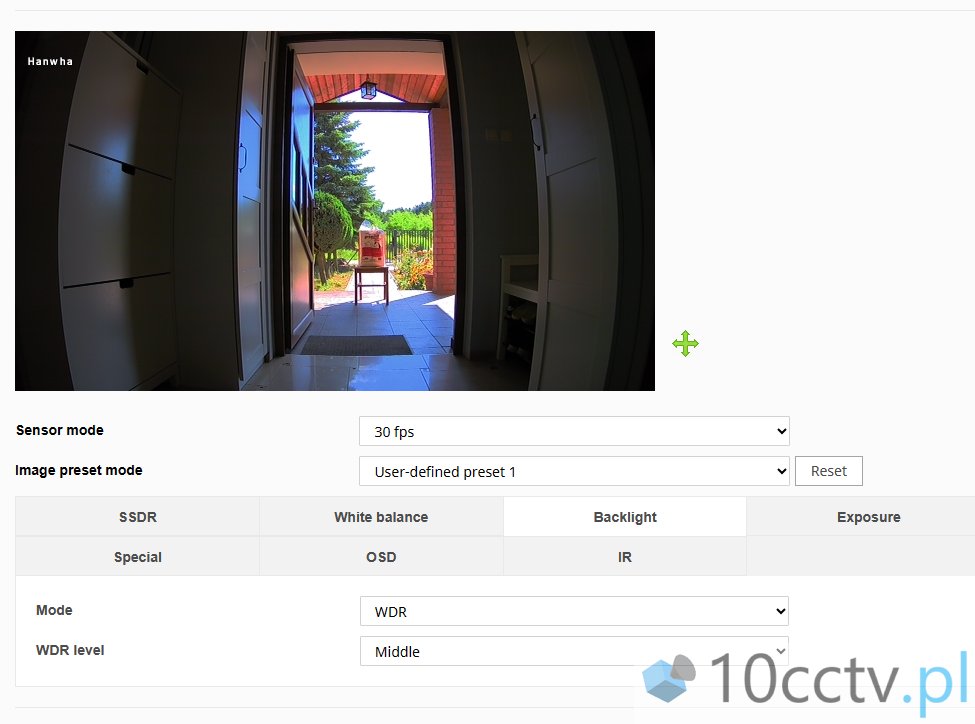
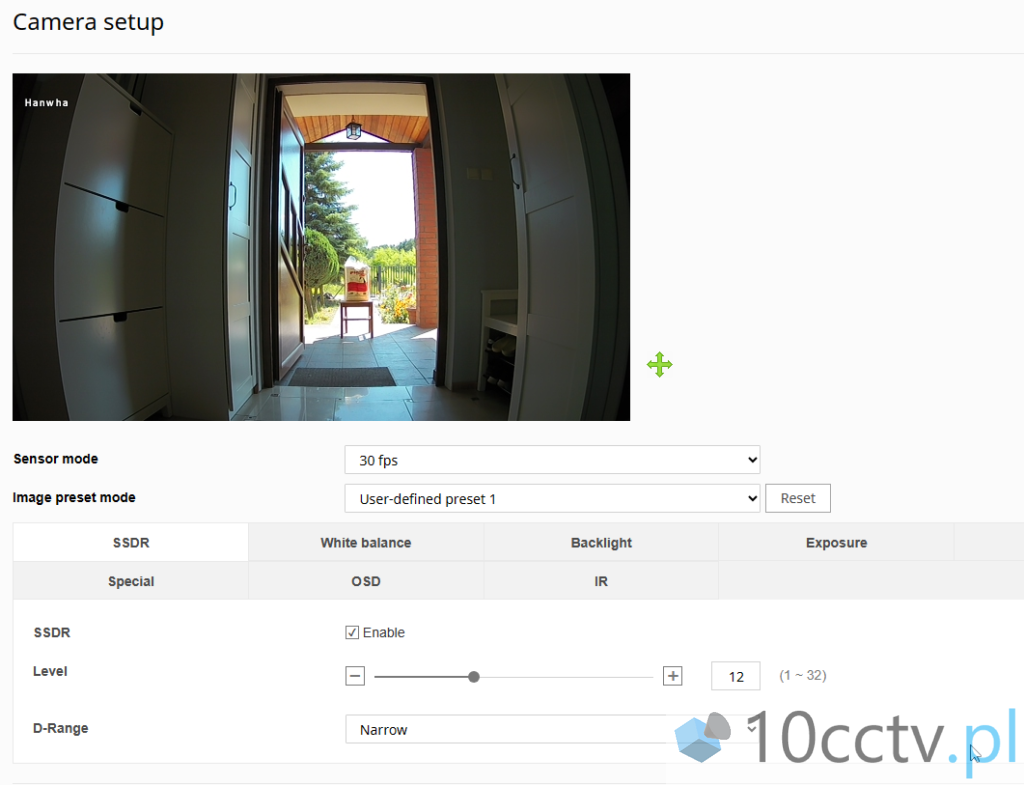
Hikvision (WDR włączony / anti flicker 50Hz):
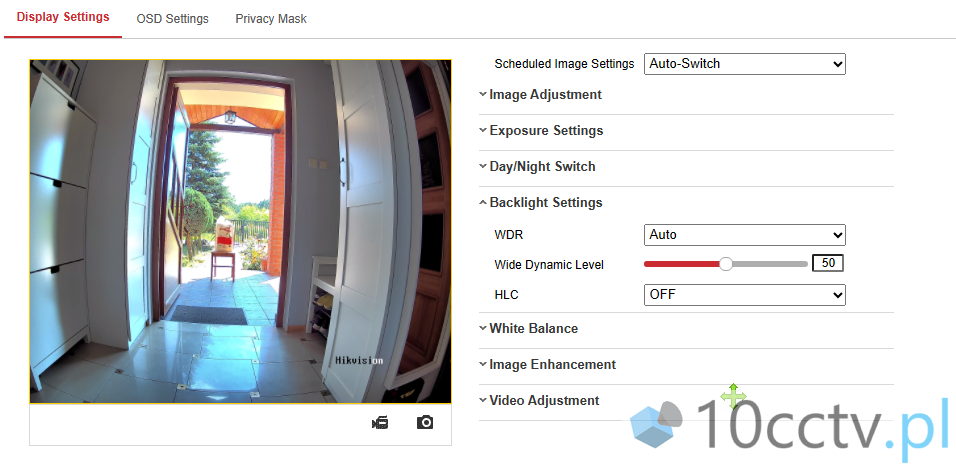
Krótkie video prezentujące efekty tych ustawień – dla przypomnienia: WDR włączony (ON):
English version:
Most abbreviations look quite unfriendly and you don’t really know what to expect from them 🙂 The same story we have with in case of WDR, but here I will try to explain in the simplest possible way: this option allows you to align the brightness on the scene (video) from the camera. What does it mean? Imagine a room with a window through which sunlight enters. Without WDR enabled, the window will be overexposed (too bright) and the room will be underexposed (too dark):

Enabling WDR will align brightness across the image:

However, it should be remembered that each manufacturer (or even each camera) implements this function in a slightly different way, which is related to the sensor, optics, processor, settings, etc. And that’s why I decided to present three completely different views on exactly the same option – three manufacturers, 3 different cameras:
Dahua – model DH-IPC-HDBW5442EP-ZHE-2712
Hanwha-Wisenet – model QND-7012
Hikvision – model DS-2CD3351G0
Assumptions:
Dark corridor, very bright entrance (sunny). The reference point is the basic (default) settings, without the WDR option turned on (and the SSDR option turned off – Samsung Super Dynamic Range wide dynamic range for Hanwha). However, each of the options can be “tweaked up”, but this requires individual adjustment – this test is to show the options “from the box”.
WDR OFF:
Dahua (WDR OFF / antiflicker 50Hz):
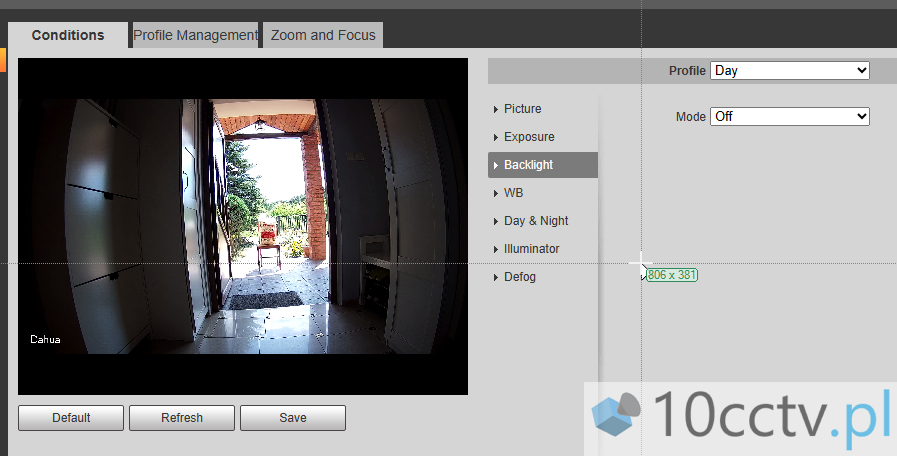
Hanwha (WDR / SSDR OFF and anti flicker 50Hz):
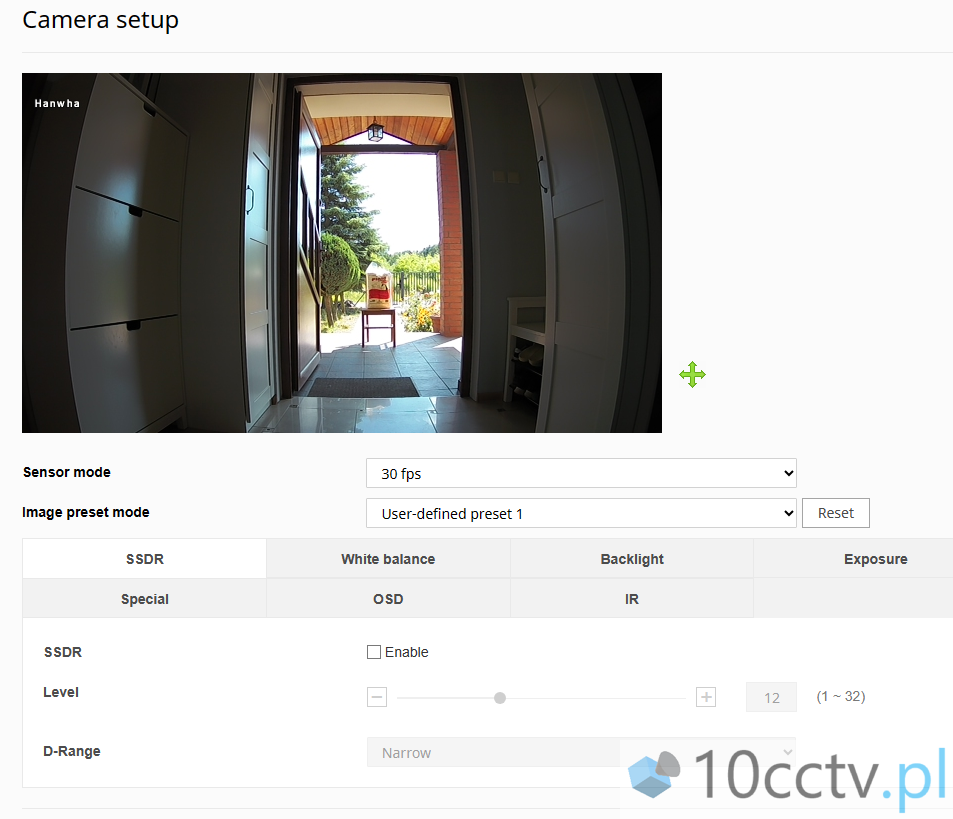
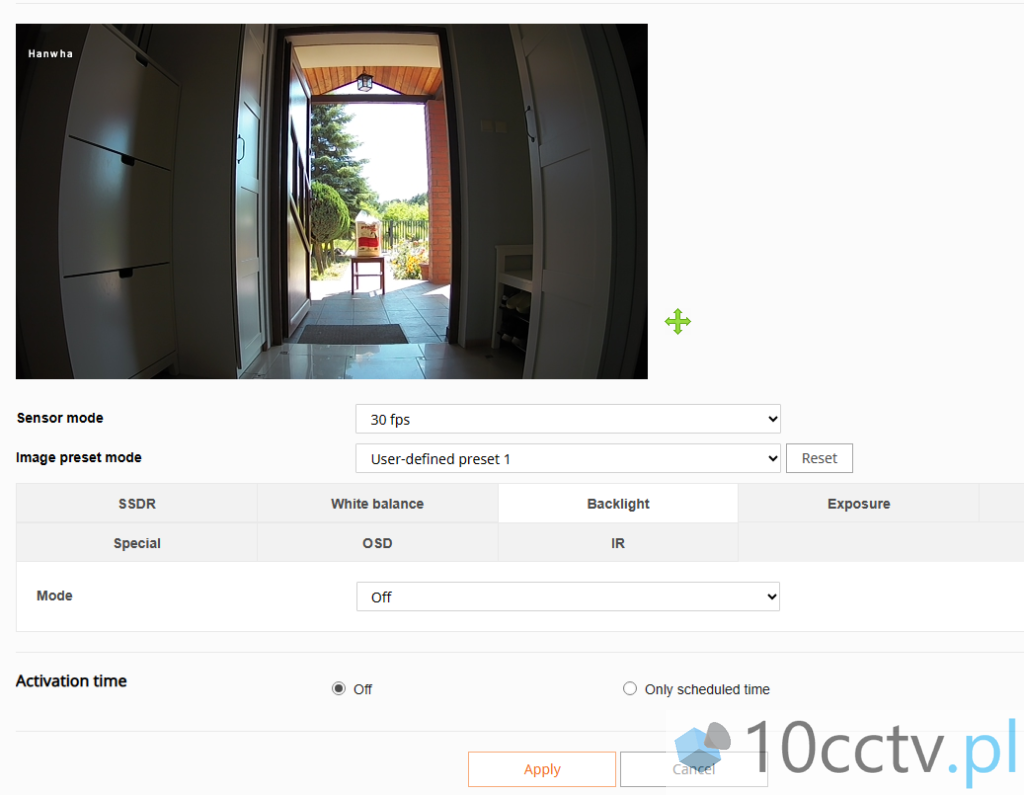
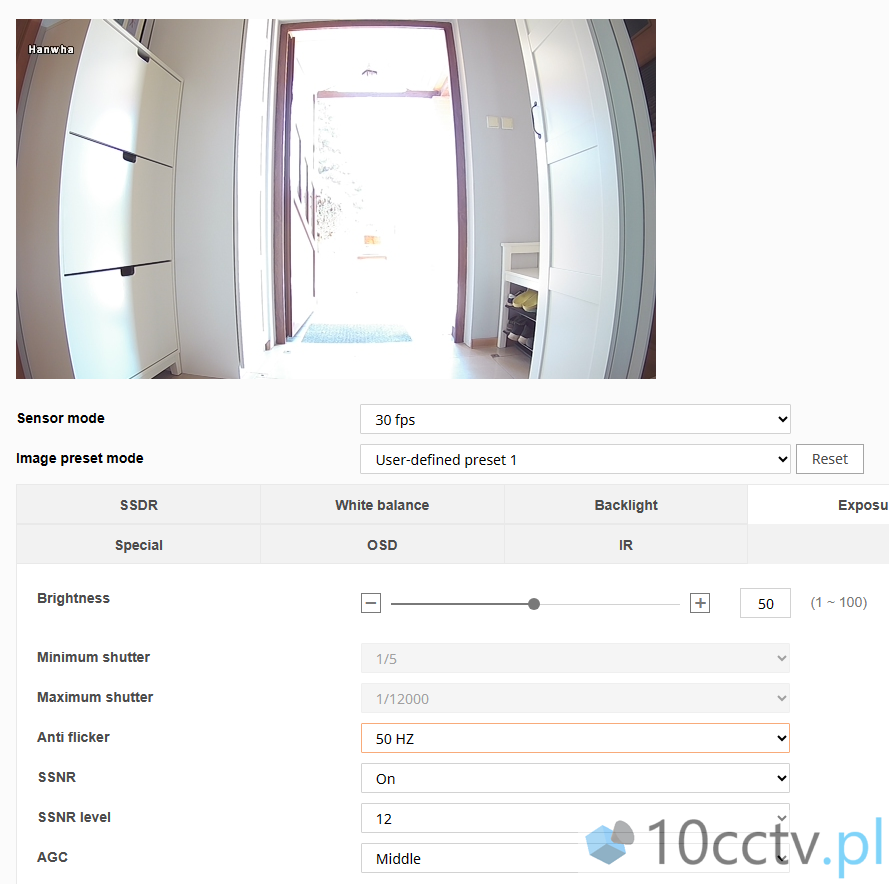
Hikvision (WDR OFF/ anti flicker 50Hz):
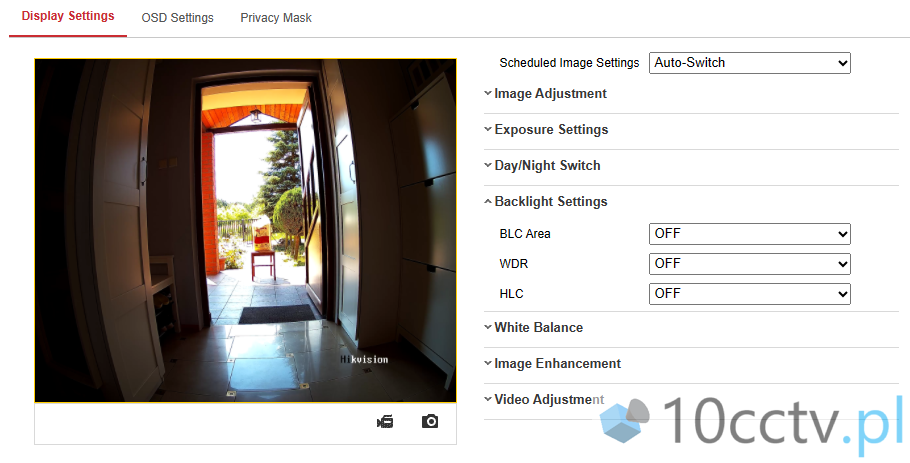
All cameras present a similar system of “dealing” with a bright entrance – it is dimmed at the cost of losing the visibility of the corridor. Only in the case of Hanwha the logic is slightly different: the anti-flicker option brightens the corridor and overexposures the rest (background) of the scene – when this option is disabled, the image is similar to competitors.
A short video presenting the effects of these settings – as a reminder: WDR turned OFF:
Additional video presenting the anti filcker OFF option for the Hanwha camera – as I mentioned, it sets comparable level to the other cameras:
WDR ON:
Now, we turn on all functions related to the support of scene lighting (WDR) to the medium (optimal) level:
Hanwha (WDR / SSDR ON – anti flicker 50Hz):
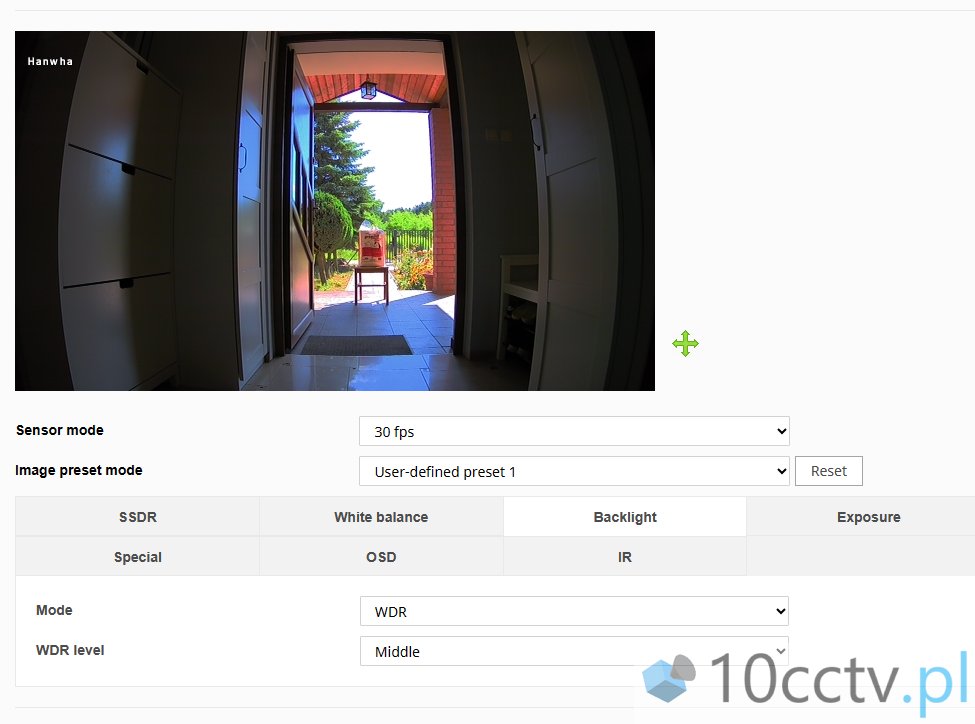
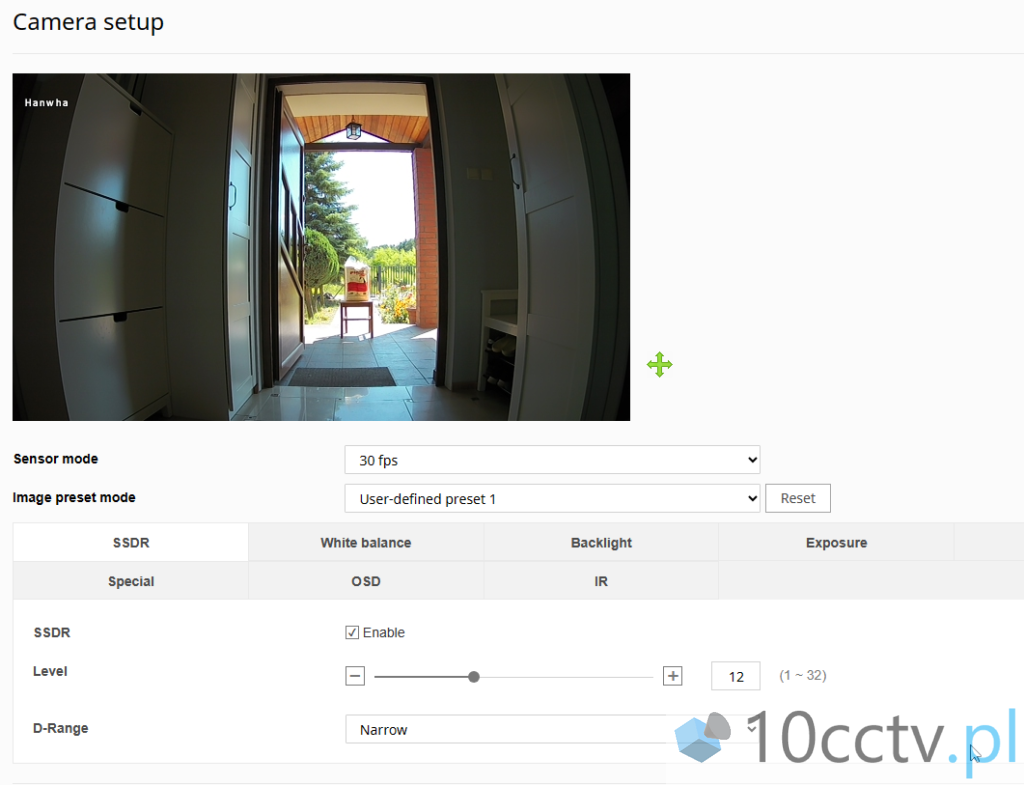
Hikvision (WDR ON / anti flicker 50Hz):
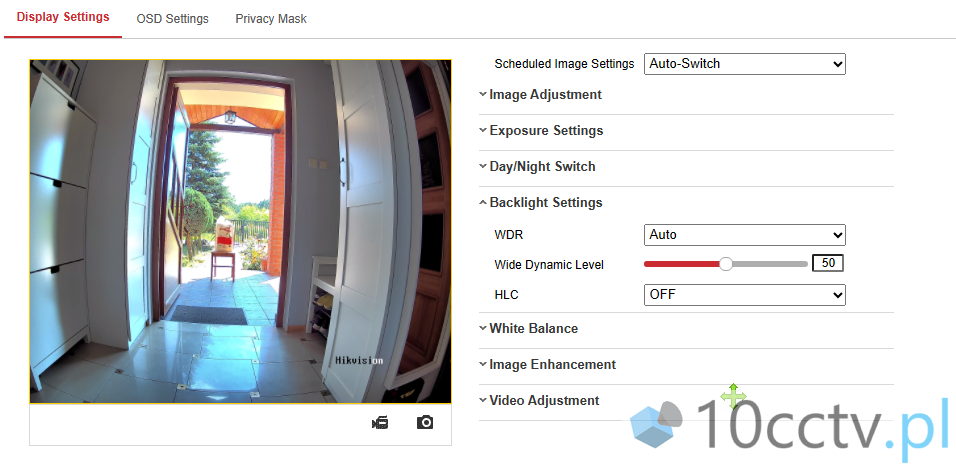
A short video presenting the effects of these settings – as a reminder: WDR turned ON:
